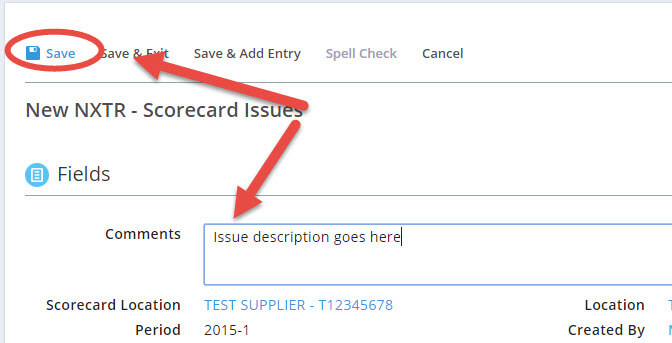Balanced Scorecard – Nexteer Users

COST MANAGEMENT BONUS AWARD
10 points may be awarded to the supplier by their GSM representative. The bonus points are requested through Intelex and must be approved by an ECM or Regional Director.
- Start by selecting the supplier location from the Location dropdown in the top right hand corner.
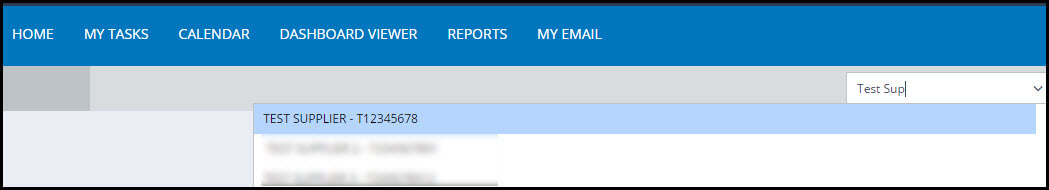
- Then select the Balanced Scorecard System Application in the application drop down menu.
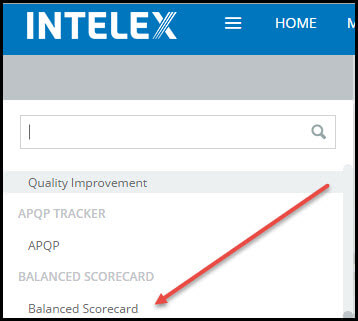
- Once the page loads click the on Bonus Award tab and then Add Entry.
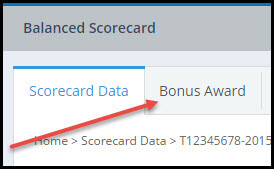
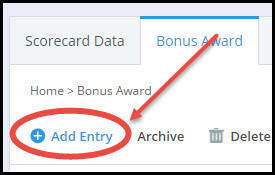
- Complete the form.
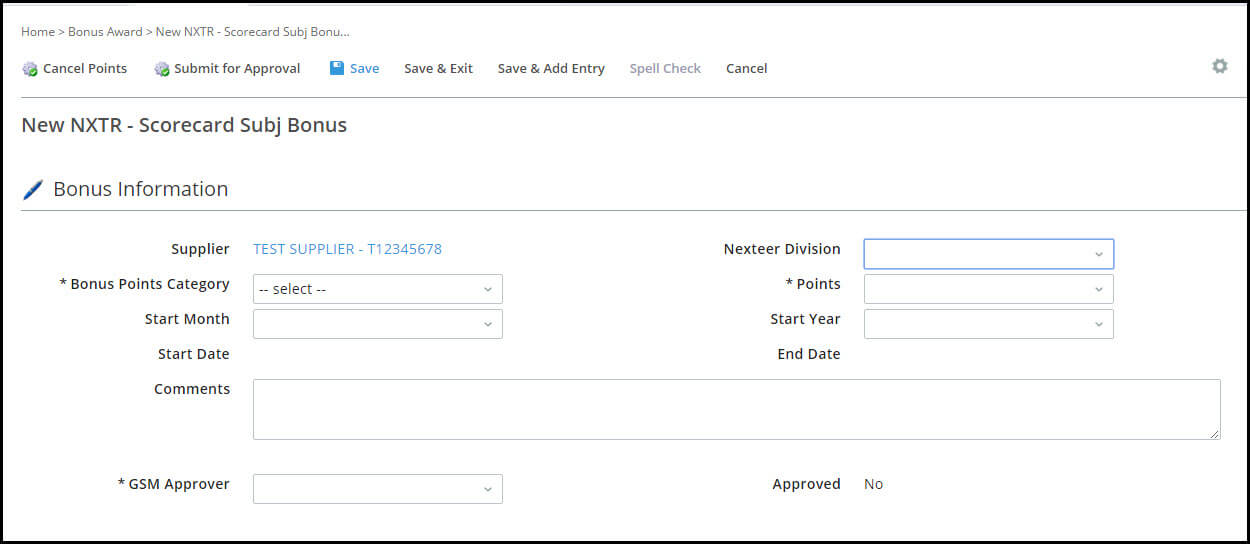
Note: Bonus is only valid for 6 months, from the start month and start year you select in the drop downs. - Click the Save button. This will now put the record into Draft workflow stage. You must now click the Submit button. This will then send the request to the approver you picked for review and action.
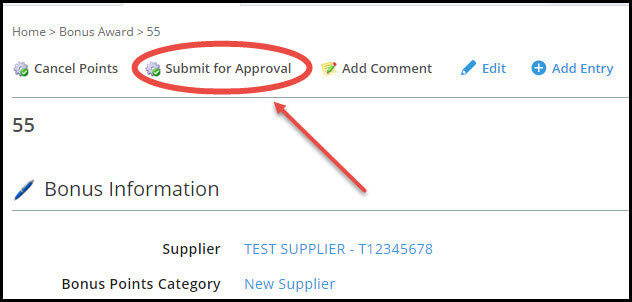
Once approved the bonus points will automatically be added to the suppliers scorecard for the specified time period. Only 10 points max can be awarded during any time period.
REPORT AN ISSUE
All users will access to the scorecard application can report an issue. To report issues to a specific scorecard follow the steps below.
- Click the scorecard date period for the scorecard item in question.
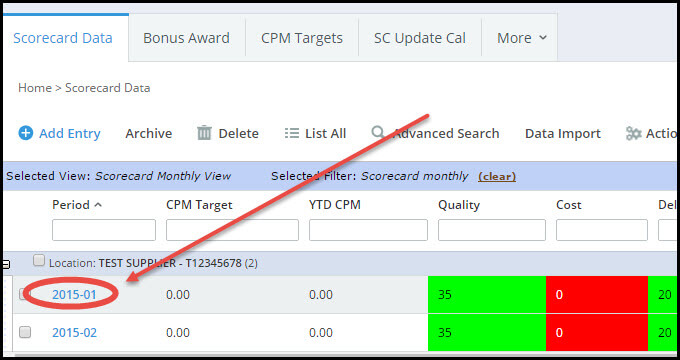
- When the detail screen opens scroll down to “Report Issue” and click “Add Entry”.
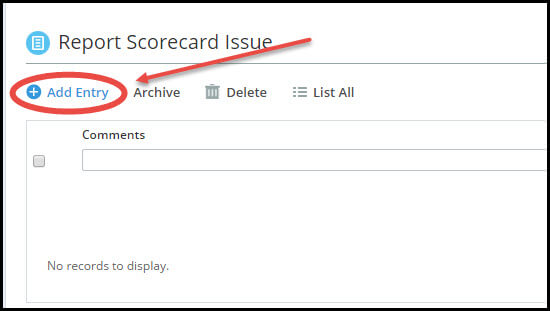
- A popup window will open, add the issue details (what is incorrect and specific information on what it should be) then click save.