C-TPAT Instructions

Accessing C-TPAT Questionnaire:
- Login to Intelex (https://clients.intelex.com/Login/Nexteer)
- Access the Supplier 360 App (Click the red box dropdown arrow, scroll down to Supplier 360)
- The Supplier location(s) will be displayed, click the location’s DUNS number (Record ID)
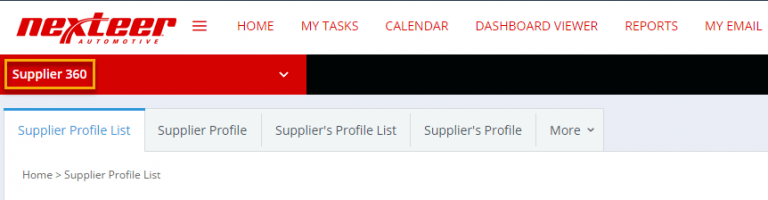
- Once in the Supplier’s profile, scroll down to the “C-TPAT” section
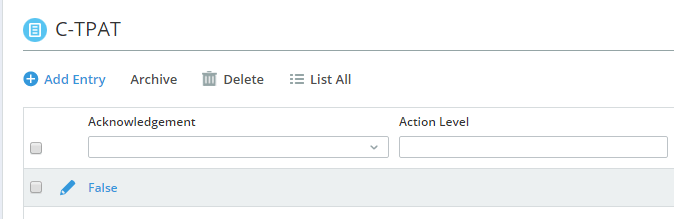
- The Acknowledgment will be listed as “False” when the C-TPAT Questionnaire still needs to be completed
- Click the Pencil icon next to False
- Answer the Required questions as they appear
- Each response will generate a new question that will need to be answered until completed
- Once all of the questions have been answered, you must acknowledge your understanding of Nexteer Automotive’s commitment to C-TPAT
- Please click the “Submit Questionnaire” button to complete the Questionnaire
- The Acknowledgment will now be listed as “True” once the C-TPAT Questionnaire has been completed




